Developing a structured inventory management procedure is one of the most important aspects of any retail business. It’s a bold claim, but one that we think we can prove.
The retail industry is powered by products, and even the best of stores is only as good as the stock that they have on-hand to sell. This is especially true for brick-and-mortar retail stores like boutiques. Creating a method to count inventory, track the funds you’ve invested in products, and know when to reorder is all an integral part of your business’s success.
Why Track Inventory?
If you don’t have a structured method in place to manage inventory, you could be missing out on major financial growth. That’s because the money you spend on products for your retail store is an investment that doesn’t produce returns until you sell them.
Without a system in place, you’ll never know the extent of the funds you have tied up in inventory. You’ll also never know if that inventory can be sold or what the profit potential of it actually is. This is especially true in retail when products regularly go out of style or out of fashion.
The costs of allowing inventory to sit on your displays, untracked include:
Ordering Costs - These are the most obvious costs associated with inventory and are made up of the money you spend when you purchase products.
Carrying Costs - These are the “costs” that many people fail to anticipate and basically refer to the amount of money you have invested in inventory vs the amount of money you can reasonably expect to gain once the inventory is sold.
Shortage Costs - These costs are also often overlooked and are just as often incurred when owners fail to track inventory, leading to expedited shipping fees and lost customers.
Tracking your inventory properly helps you maintain your cash flow by indicating the most lucrative items for your store, as well as the best times to buy.
Establish a Product Database
You first step in tracking inventory should be to establish a product database for your store. This database will include pertinent data on all the products you stock in order to facilitate a broader inventory management system.
To develop a product database, come up with a product data management procedure. That’s more or less a fancy term for deciding what data you’ll use to locate items, count stock, record sales, and reorder inventory. Some common data points include:
Product name
Regular price
Sales price
Category
Brand
Product Cost (for you)
Suppliers
Eligibility for store promotions
Once you decide the data points you’ll collect for each item, make sure you handle or inspect every single item you get in a shipment from your suppliers. If something is damaged in transit, that will affect your sales, and you’ll want to record that item right away to return it to the supplier.
Establish a Workflow
You can use your product data management procedure to establish a workflow for yourself and your employees. This workflow will dictate how inventory is handled, who handles it, and how these moments are recorded.
Without a clearly defined workflow, you’re likely to let these smaller components of inventory tracking slide in favor of handling more pressing issues around your store. However, these little moments are the routine that holds everything together.
For example, say you pass off inventory unboxing to an employee so that you can handle opening the store for the day. Your employee unboxes everything, transfers some restocks to the shelves, and organizes the rest in the back room. A week goes by, and you realize you’re short on some things around the store, so you place an order with your supplier. When the items arrive, you realize that you just wasted money restocking items you still had on hand.
So what happened?
The employee you left to unbox the day’s shipment assumed that you’d take care of counting the items that arrived and you assumed that the employee would count as they unboxed. The resulting miscommunication caused you money and time recounting inventory, not to mention frustration.
When establishing a workflow, perform the same tasks in the same order each time you receive products. This will allow you to avoid potential mistakes and save time down the road.
Implement Regular Counts
By now, you’ve noticed that accuracy in tracking inventory is paramount to everything else. Up to this point, we’ve discussed the framework that’s necessary to facilitate accuracy. The other part of achieving accurate counts involves implementing a schedule for how and when you’ll count your inventory.
There are several methods you could go about doing this depending on the size of your story and number of items on hand. These methods include:
Physical Inventory Counts - Physical counts can take a long time, meaning finding that time can lead to delaying the task. Many businesses wait until-year end to perform physical counts for this reason. The only downside is pinning down discrepancies if you find them.
Spot Checking - This method involves multiple checks conducted throughout the year. Spot checking can be nice for those high volume categories that sell out quickly or the seasonal items with a hard sell date.
Cycle Counting - You can also spread inventory checks throughout the year with cycle counting. This method is great for swapping out the items you check on a rotating basis. While you’re counting inventory fairly frequently, you’re getting a better picture of what’s in your store.
If your inventory is pretty much limited to what you can have on the sales floor, then your inventory counts won’t be quite as burdensome. However, it’s still important that you choose a method of counting inventory and stick to it.
Invest in Software
The best way to simplify your inventory tracking is to invest in point of sale (POS) software. There are many easy to use options out there that fully integrate your inventory with your sales functions. Some even go so far as to nudge you when it’s time to place an order.
When purchasing software, look for features that allow for growth in your business, like multi-channel selling that tracks physical sales and those made on eCommerce sites. Whether you have a website yet or are only thinking about one, it’s a great idea to set yourself up for the opportunity to grow in the future.
While it’s ultimately up to you which program you choose, make sure your decision fits the actual needs of your retail business. You don’t need to go overboard and purchase software meant for a warehouse if you don’t have one. At the same time, don’t feel like you need to skimp on inventory features, either. An automated system will help you save time and money while helping you collect the data you need to grow your business.